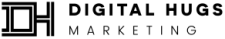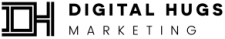10 Simple Ways to Increase the Click Through Rate (CTR) on Your Digital Advertising
Creating a Facebook ad or AdWords campaign is a fairly simple process. Just write the title, add some keywords, include a call-to-action and then sit back and watch the sales start rolling in. Right? Well, as anyone who’s ever tried it will tell you, getting results isn’t quite as easy as it may seem. Without the right approach, your ads may not get the impressions (clicks) you hoped for. In this post, I offer ten tips for increasing your ad click-through rate (CTR) and getting more sales, inquiries, and traffic from platforms such as Google, Facebook, and elsewhere.
- Be concise
Short and sweet copy is your route to a higher CTR. Most people scroll through ads at a blinding rate and rarely pause to read more than the title. Studies have shown that smaller ad sizes with less copy (such as 300 x 250) tend to get more impressions than their larger counterparts. The same concept applies to both Google and Facebook ads. According to Jeff Bullaz, Facebook posts that are under 40 characters have an 86 percent higher CTR than longer posts.
- Offer a prize or freebie
Let’s face it, enticing people to click on an ad is no mean feat. Statistically, you’re more likely to climb Mount Everest than intentionally click on a banner ad and, according to Google, over 50 percent of mobile ad clicks are accidental. To improve your ad CTR, you need to generate excitement and prompt the people who see your ad to take immediate action.
Prizes and freebies can work wonders for your CTR. This approach is a great way of building trust if people don’t know your brand and it works well for big brands, too. If high-end prizes aren’t in your budget, you could offer free shipping or a free trial of your service to help generate more interest.
- Use FOMO (Fear of Missing Out)
The ‘Fear of Missing Out’ is one of the most powerful emotions you can harness to help improve your ad’s CTR. Many marketers implement FOMO by adding a countdown timer to their ad. You can easily apply FOMO to your Google ad campaign by making a limited time offer, or stating a specific time frame to generate a sense of urgency.
- Use A/B testing
You should always create multiple versions of your ads and run them simultaneously to compare their effectiveness. This is known as “A/B testing” and is a common technique used by marketers to find out which ads have the highest CTR.
You can use A/B testing to find out which ad has the highest CTR. This process will help you decide which ad to spend the most money on. If you’re looking to increase your ad’s CTR, A/B testing should be top of your to-do list.
- Match the right ads to the right people
Tailoring your target audience is a sure-fire way of improving your CTR. The best approach depends on the type of product you are selling and whether you have a physical store or location. If you are an online-only retailer in the U.S., feel free to target the entire country, but if you run a local business, you’ll need to tailor your target audience accordingly.
On Facebook you can target by location, interests, behaviors, and demographics. To create a better target audience on Facebook, look at the ‘Relevance Score’ found in your ad reports. This score is a number between one and ten that indicates whether your chosen audience is interested in your ads. Creating Facebook custom audiences can keep your offers diversified and ensure that the right people see your ads.
- Always optimize your Google ads
If you have written great copy with a captivating headline and have chosen a suitable audience but your ad’s CTR is still low, what you’re missing is optimization. From your Google Ads dashboard, click the ‘Ads & extensions’ tab to see your ad campaigns. You’ll notice that Google offers both Text ads and Responsive text ads that let you add more headlines and descriptions. For every ad you run, ensure that you have at least three different ads and that they are very relevant to your keywords and landing page.
These variations let you test different ways to drive more customers to your site and help you optimize your ads. For example, if your keyword is ‘How to promote your business’, for each ad you’ll want to include:
- Three different headlines for expanded text ads
- Two unique descriptions
- Two different display paths
This optimization will make your ads more relevant to people who are searching for your keyword, and this will increase your CTR.
-
 Enable Google ad extensions
Enable Google ad extensions
On Google Adsense, you can improve your Quality Score by enabling ad extensions for every ad you run. Extensions let you add information and features underneath the ad and helps viewers understand more about your company, product or service.
From your ‘Ads & extensions’ page, click on the ‘Extensions’ tab and click on ‘Sitelink extensions’. Add at least four site link extensions per ad group. The more targeted you can get them, the higher your CTR will be.
- Optimize your landing page
A lesser-known reason for a low CTR on Google Adsense is having a poor landing page. This drags down your Quality Score and affects the performance of your ad and the price you need to bid. To check this, look at your Quality Score and see how Google rates your landing page experience:
Three simple ways to improve your landing page are:
- Optimize it for mobile devices,
- Speed up the loading time,
- Ensure all copy is highly relevant to your ad.
You can use Google’s PageSpeed Insights Tool for tips on how to improve your landing page. You can also use “Test My Site” to check your mobile site’s loading speed. This free tool generates a report that gives you custom recommended fixes you can apply to improve your landing page.
- Add negative keywords
Broad search terms can drive down your CTR, so you need to add negative keywords to ensure that you are targeting people who are actively looking for your product or service. From your Google Ads dashboard, open your ad campaign and click on ‘Keywords’ and then the ‘Search Terms’ tab. Set your dates to a good time period so you have enough data to work with. Rank your search terms by impressions and search for terms that have a low CTR. Include negative keywords for broad search terms that show up on your search terms report and add them as ‘exact match’ negative keywords.
- Bid higher
On Google Ads, your ad rank is your quality score combined with your bid. Therefore, you need to bid high enough for keywords to improve your score. From your Google Ads dashboard, click on ‘Keywords’ to see the keywords you have bid for and their status. If you’re using manual bidding and Google indicates that you are “Below first-page bid”, that’s Google’s way of saying that based on your quality score, your ad rank isn’t good enough to be on the first page. You need to select ‘Raise bids to first page CPC’ and set your maximum bid accordingly. This will help your ad rank and improve your CTR.
If you found value in this post, you’ll also enjoy reading How to Build a Blog Post that Google will Love. If you need help with your marketing, I’d love to chat! Book your free consultation with me here or check out the rest of my posts at Abigdigitalhug.com.
 Thanks for reading! Be sure to check out our other posts on A Big Digital Hug.
Thanks for reading! Be sure to check out our other posts on A Big Digital Hug.
We love feedback; good, bad, and weird.
Whatever tickles your fancy! Let me have it!
You can also follow us, that would be awesome.
Images by Kaboompics .com from Pexels and